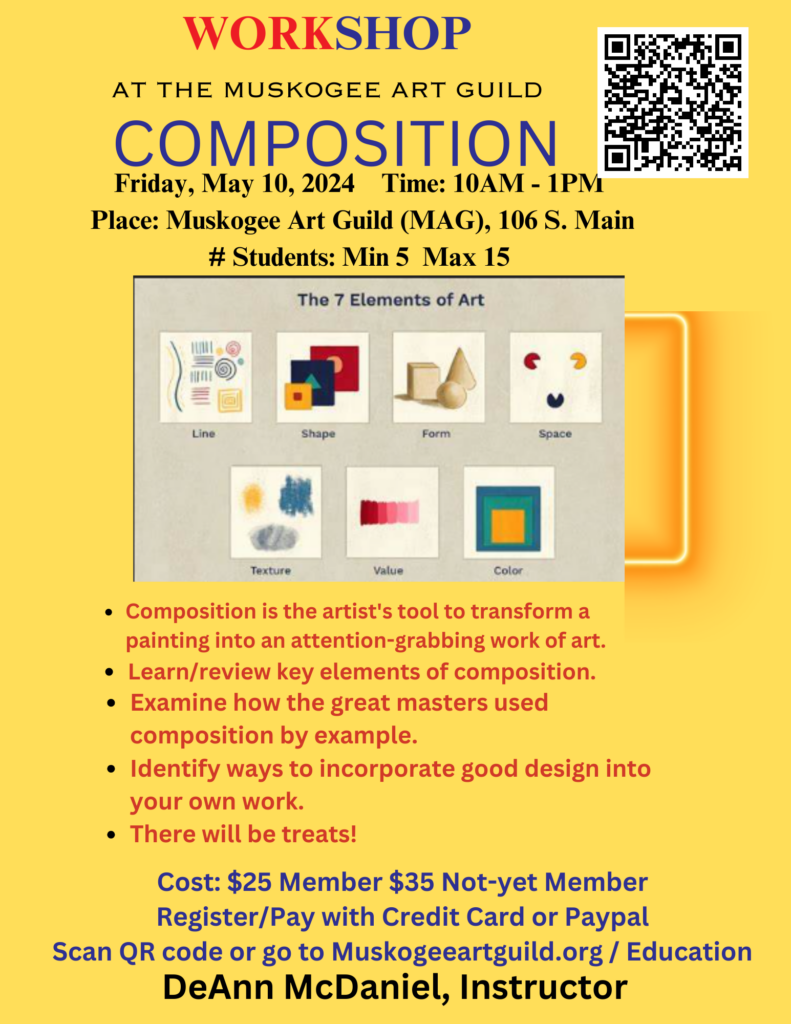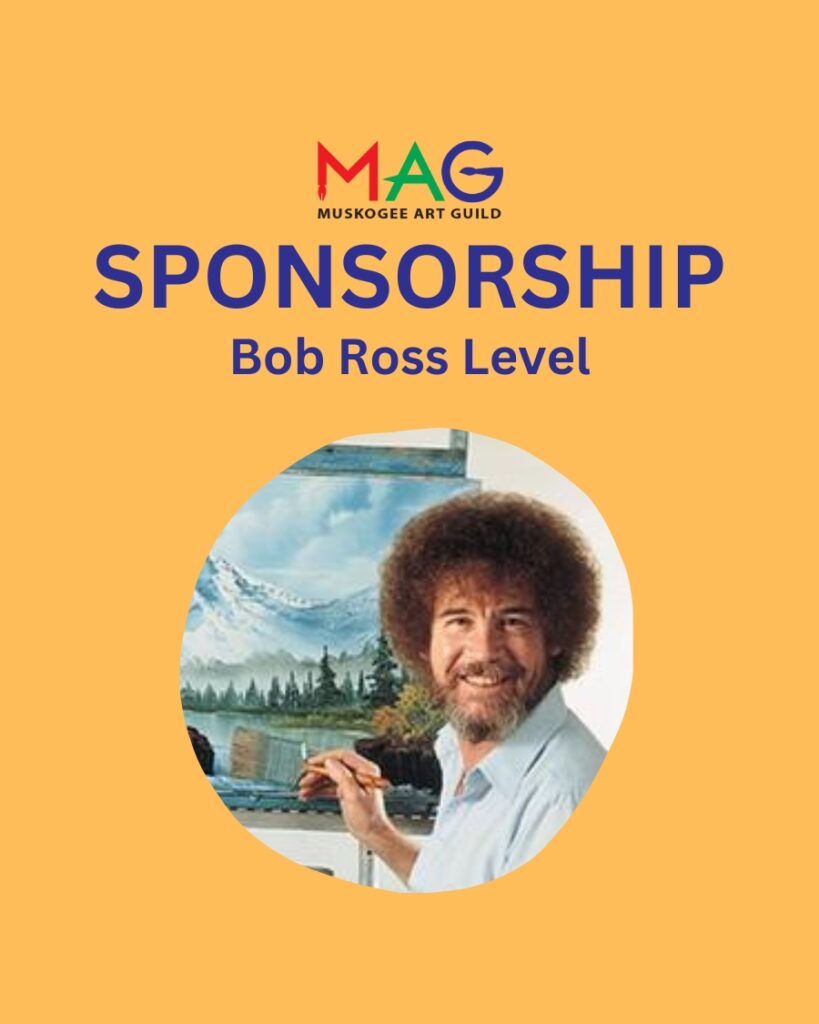- Visit the MAG at 106 S. Main, Muskogee, OK 74401

- Follow us on Facebook: Muskogee Art Guild, Inc.
- Email us at info@muskogeeartguild.org.
- Call us at 918.683.4200.

YOU ARE INVITED TO THE PARTY! APRIL 25, 2024. THURSDAY. 5-7PM. Wear inspired black and white attire • Wine • Creative hors d’oeuvres • Photo booth


Purchase original art to support MAG artists! • Meet the artists by their artwork • Meet our sponsors! • Drawing for an original work of art
Why support the Muskogee Art Guild • Click here to Sponsor the MAG
Click here to learn more about Bob Ross Appreciation Day 2024 – Muskogee Art Guild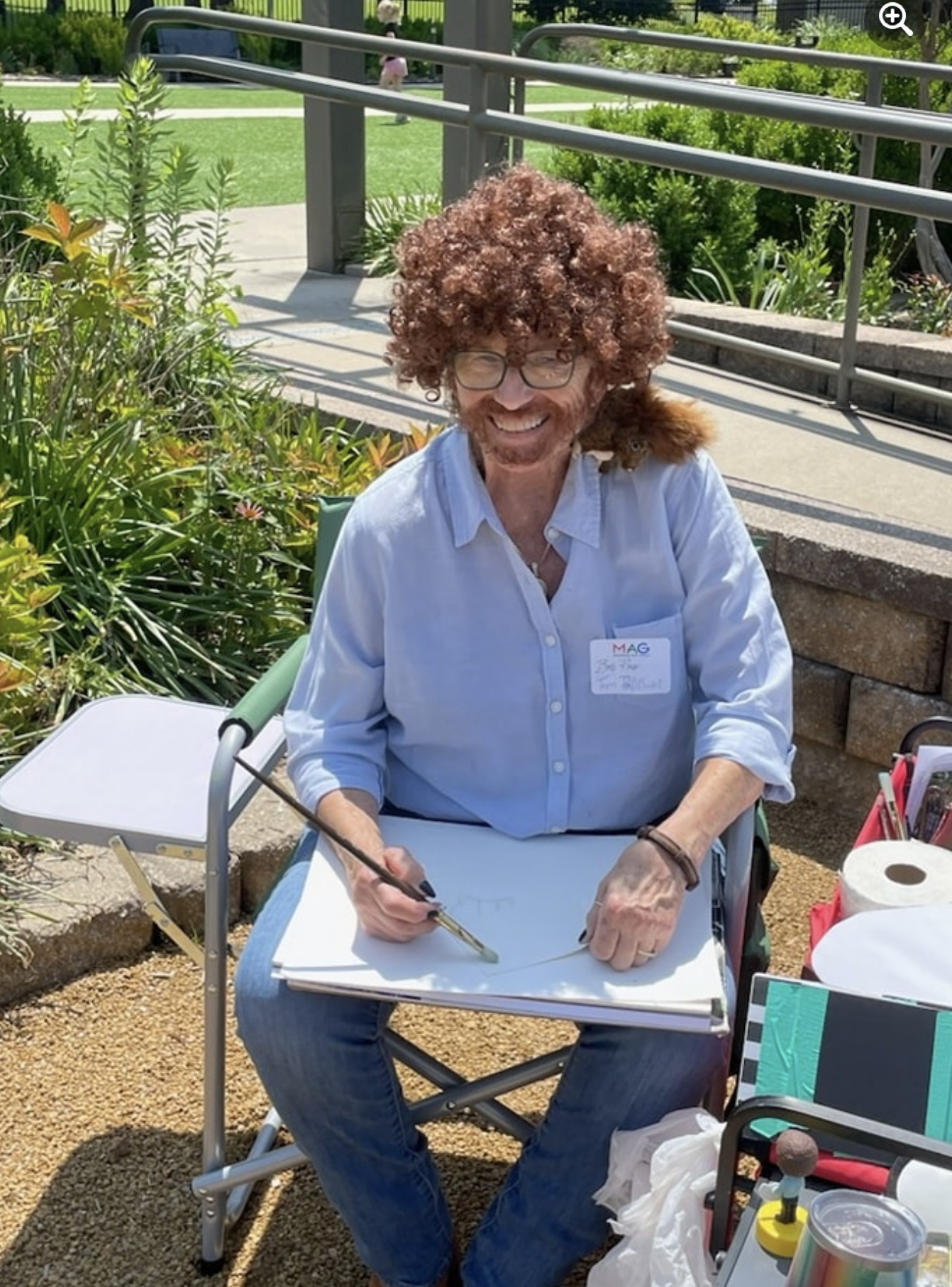 Saturday, May 11, 2024…. Fourth Annual
Saturday, May 11, 2024…. Fourth Annual
SCRATCHBOARD ART ENTHUSIASTS: MAG Member, Becky Lucht, has two pieces in the International Society of Scratchboard Artists (ISSA) annual online exhibition. There are a number of fabulous scratchboard pieces if you would like to see them, click here 2024 Online Exhibition . Scroll down to the Active Division to find Becky’s pieces. “The Great Blue” & “Watching & Waiting”! 


Click on the Sponsor/Grant link below to view more about the historic $10 Million ARPA Grant for the OK Arts Sector: Sponsor / Grant / Donations – Muskogee Art Guild, Thanks to our OK Legislators, Oklahoma Arts Council, and others. 

STAY POSTED. Click here to read about our newest project. BIG Guitar Project 2024 – Muskogee Art Guild
New Classes, Workshops and Art&Fun!
Click here for MAG Calendar Sessions below are now available to Register/Pay with Credit Card or PayPal. Click on the one(s) you want to register for.
Weekly

Bring your own project and supplies and enjoy the company of others while making art. We’ll look forward to seeing you at the MAG!
Thursdays 10am-4pm.

Click here to view the MAG Calendar to see if a topic is available the day you plan to come.
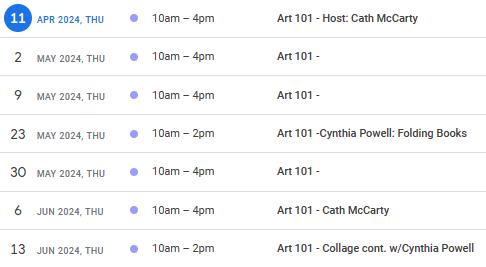
Upcoming Events
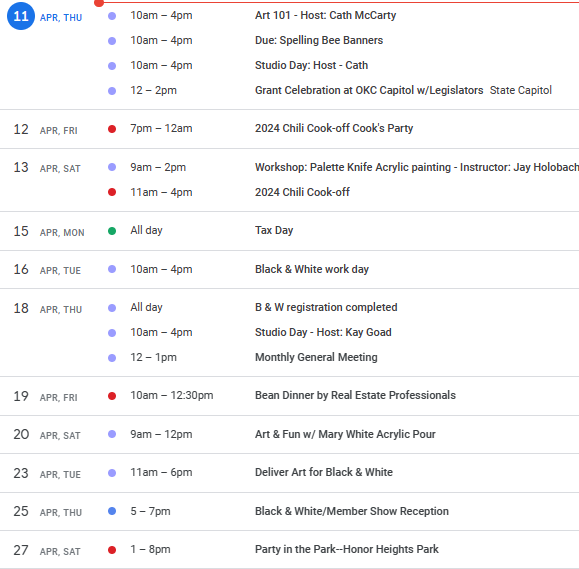
Join Muskogee Art Guild
2024 MEMBERSHIPS ARE NOW AVAILABLE FOR PURCHASE.
-
 Art Teacher Membership – Free$0.00
Art Teacher Membership – Free$0.00 -
 Individual Membership$40.00
Individual Membership$40.00 -
 Adult Family Membership$65.00
Adult Family Membership$65.00 -
 Sustaining Member$100.00
Sustaining Member$100.00 -
 Patron of the Arts
Patron of the Arts
Support the Arts in Muskogee
Email Subscription
Want to get news about classes, workshops, and more from MAG?
Please join our email list. You may unsubscribe at any time.

MISSION STATEMENT: The purpose of the Muskogee Art Guild is to help support and promote visual artists in northeast Oklahoma, to encourage and develop fine art awareness and make available educational opportunities for members and the general public.